Preparing for the Looming TikTok Ban

Are you in the 30% of U.S. adults who are addicted to use TikTok? You might already know the app could be banned if it's not sold by Jan. 19, 2025 (less than a week from this writing). As a budding data hoarder, I have been exploring how I could keep copies of these videos. It looks like the Supreme Court will uphold the ban, so there's a possibility that these videos will disappear.
There are some [TikTok videos] that can't become lost media - Anonymous friend of the blog
If you're like me, you have a "handful" of saved videos (and at least 20x that in Liked videos). For me, TikTok has become a resource for bookmarking recipes, a filing cabinet of spreadsheet tricks and a vision board of travel dreams. How can I expect to perfect my swing if my "⛳Golf" Collection disappears? We can't have that.
Back Up Your Data
So how do we, in the words of legendary server admin Lil Jon, "back, back, back it up"? As an easy first step, I recommend downloading your account data from TikTok. Simply navigate to your profile, click the hamburger menu (three horizontal lines in the top right corner), and hit "Settings and privacy". From here, select "Account" and, finally, "Download your data."
For readability, select the TXT file format. If you code, the JSON version could be handy at some point. Regardless, you'll have to "Request data" first, and - once the request completes - you can download it. The .zip file will have quite a bit of info, including Favorite and Liked videos, as well as creators you follow.
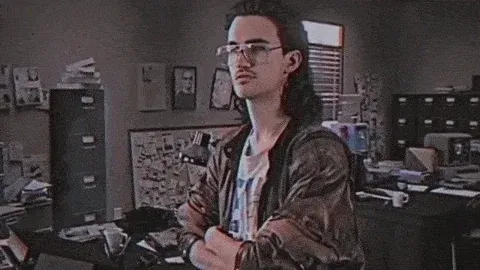
It's nice to have data like these from these companies. I've also pulled my data from Facebook and Google, just in case. For TikTok, the most useful piece I've found at this point is the list of who you follow. You can use this to find your favorite creators on other platforms.
Download Your Videos
While the TikTok data request includes lists of links to your saved and liked videos, we still need to actually download the video files themselves. You can do this manually with the links TikTok includes, or you can do it ✨automagically✨ with a Google Chrome browser extension called myfaveTT.
Once it's installed, the extension will walk you through next steps to start your video downloads. I'm currently pulling down my Liked Videos at a rate of ~350 videos per hour. The average TikTok clip is about 7 MBs, so be sure to do the math once myfaveTT adds up the number of videos it will download. 7,000 videos will push you past 50 GB on your disk, so just be mindful of free space.
A Self-Hosted Solution
Over the past several years, many developers have prioritized building open source solutions consumers can use to replace cloud applications. Maybe you don't want AI to run against your pictures in Google Photos or don't like ads in your RSS Feed. Or maybe your favorite short-form video app is under threat of a ban. There are numerous reasons to host your own services.

So, do you think you'll miss the infinite doomscroll? Well fear not! This self-hosting community has built a way to keep the endless dopamine rush... endless. To continue down the rabbit hole, check out ERIN - a "self-hostable service that enables you to view your own clips using TikTok's well-known vertical swipe feed."
Long story short, it looks like this is a way to recreate the TikTok experience exclusively curated with the videos you saved. Developer Will Moss has graciously made the app deployable with Docker, so I'll be testing this when I get a chance.
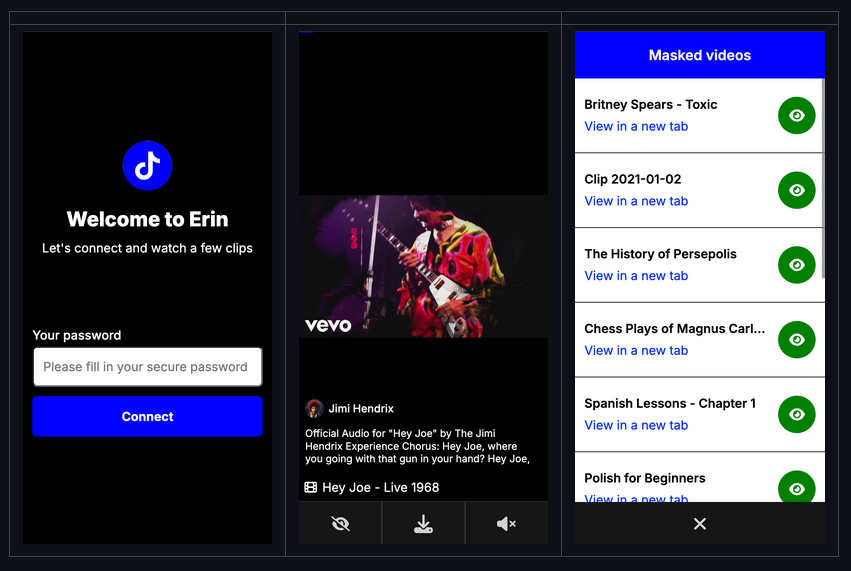
You can spin up a cloud server without using any of your own hardware to learn self-hosting and test this yourself. I recommend Linode (#AdIncoming), which this site is actually hosted on! If you use my referral link to sign up you'll get a $100, 60-day credit. If you like it and wind up spending $25, I'll make $25. #AdOver.